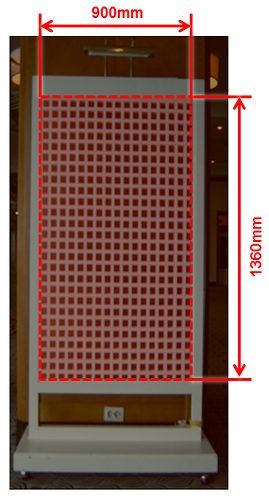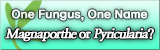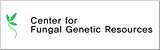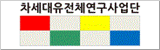Instruction to Chairs and Presenters
Instructions for Oral Presentations
- Presenters must gather in their session room 15 minutes prior to the session start time to conduct a brief meeting to coordinate the session. The session room will provide PC for your presentation, however, presenters may use their own laptop for the presentation. If you want to use your laptop, please inform to our staff. Please refer to the following image for a layout of session rooms and confirm the PC operation booth.
-
If you bring your own computer, please ensure that your computer is equipped with the proper monitor connector (D-sub 15 pins), as shown below.
If your computer does not have this connection, please bring an appropriate converter with you.
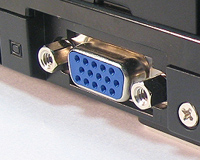
- During a meeting, moderators work with presenters to make sure the presentations are ready for projection onto a screen.
Instructions for Poster Preparation
-
Posters will be displayed in the Ballroom Lobby of Ramada Plaza Jeju Hotel.
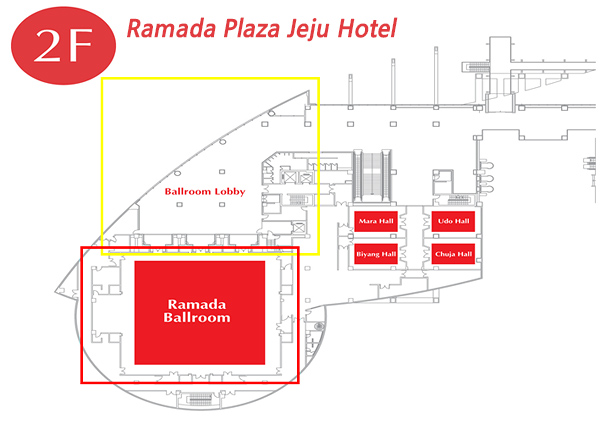
- Posters are numbered as indicated in the PDF file of the abstract book, and a corresponding numbered poster board is available for attaching your poster.
- Posters still displayed after the removal time has passed will be disposed of by the Congress Secretariat.
- Please make your poster fit the space within the display panel. The panel size is shown in the figure below.